365 Backup
Do you want to keep your important Office 365 data safe? Reliable and effective Office 365 backup methods protect your data from loss, accidental deletions, cyber threats, and unexpected problems.
Should I Backup Office 365?
Yes, it is recommended that you back up your Office 365 data to ensure that it is protected against accidental deletion, data loss, or other issues that may arise. This can include backing up emails, documents, and other important files. Numerous third-party solutions are available to assist in this procedure. Additionally, Microsoft offers its own backup solutions for Office 365, such as Azure Backup and Microsoft 365 Backup.
Why Backup Office 365?
Office 365 is a powerful set of programs that covers word processing, calendaring, email, and cloud storage, among other necessary productivity tools. With several features that are intended to increase productivity, accessibility, and collaboration, it has grown to be an essential component of countless companies, organizations, and people all over the world. Even though Office 365 offers a solid and dependable platform for data storage, it’s important to remember that it is not perfect. Because the platform is still prone to data loss, backing up your Office 365 data is essential.
Many things, like cyberattacks, broken hardware, software problems, or human errors, can make you lose data. Losing data is terrible no matter why it happens, so it’s important to have a backup plan to lower the risks.
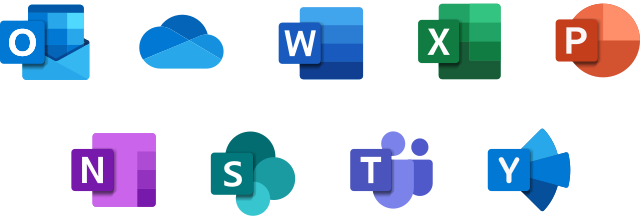
Here are some reasons to back up Office 365:
Protection Against Human Error. Sometimes, important stuff gets deleted by mistake in Office 365. Once it’s gone, it’s gone for good after a while. With office backup, getting it back is possible. But if you back up your data, like emails, files, and documents, you can quickly return anything you’ve lost.
Protection Against Cyber-attacks. Cyber-attacks are happening more often now, putting businesses and people in danger of having their data stolen or damaged. Your reputation may suffer, and you may lose money due to these attacks. By backing up your Office 365 data, you can quickly get it back if a cyber-attack hits you. A backup ensures that all your important data is safe and you can recover it fast so the attack doesn’t cause too much damage.
Compliance Requirements. Many organizations have to follow different rules set by the government. If you don’t, you could get fined or face legal trouble. These rules might be about keeping data safe, like emails and documents, or how long you must keep them. With an Office 365 backup, you can make sure you meet these rules and have a record of all your data. This can help if you ever get audited or go to court.
Disaster Recovery. Natural disasters or unexpected events can damage IT systems, like servers and data centres. You need to recover critical data to keep your business running smoothly and quickly. A backup of your Office 365 data lets you restore it fast and get your business back on track.
Cost Savings. Even though Office 365 is in the cloud, data loss can still happen. Microsoft offers some backup options, but they might need more for everyone. Backing up your Office 365 data can help you avoid expensive recovery costs and reduce the chances of losing important information. It’s a wise investment that will eventually result in financial savings.
In conclusion, backing up your Office 365 data is essential for any organization or individual that uses the platform. The reasons for backup include protection against human error, cyber-attacks, compliance requirements, disaster recovery, and cost savings. Without a backup, you risk losing critical data, which can have catastrophic consequences. Therefore, having a backup plan is essential to guaranteeing that you can promptly restore your data in the event of data loss.


What is included in the Office 265 Backup?
Ensure the safety and recoverability of critical business data with reliable and comprehensive backup solutions for Office 365.
- Email Backup: Covering Office 365 email data, including mailboxes, emails, attachments, and calendar entries. Critical communication data is securely backed up and quickly restorable when needed.
- File Backup: Files stored in OneDrive for Business and SharePoint Online are backed up, protecting important documents, presentations, and spreadsheets from accidental deletion, corruption, or data loss.
- Complete Backup: Office 365 backup solutions offer comprehensive coverage, including Exchange Online, SharePoint Online, OneDrive for Business, and Teams data. Peace of mind knowing that all critical data is safeguarded.
- Granular Recovery: Backup solutions enable granular recovery in case of data loss or accidental deletion. Selectively restore individual emails, files, folders, or entire mailboxes, ensuring minimal disruption to workflow.
- Cybersecurity Compliance: Prioritizing security and compliance of backed-up data. Backup solutions adhere to industry best practices and compliance regulations, ensuring data is protected and stored securely.
- Backup Monitoring and Reporting: Backup services include robust monitoring and reporting features. Proactively monitor the backup process, ensuring Office 365 data is backed up successfully and within the desired timeframe. Regular reports provide insights into backup status, keeping informed about data integrity.
Office 365 Recovery
If data in the Office 365 environment is lost or accidentally deleted, the all-inclusive Office 365 Backup services are ready to help with a quick and effective recovery. The sophisticated backup options are designed to work in unison with Office 365, guaranteeing the preservation and recoverability of vital data.
One of the best features of Office 365 Backup services is its granular restoration capabilities, which enable accurate recovery. Users may quickly recover individual objects, files, folders, emails, or entire mailboxes. The user-friendly interface ensures easy navigation and makes data retrieval simple. This methodical recovery technique reduces daily operational disruptions by dealing with data loss incidents.
Office 365 Backup services reduce complications and streamline backup and recovery procedures by integrating seamlessly with the current Office 365 environment. Automated backup schedules and user-friendly administrative interfaces guarantee updated and functional data protection strategies. Data protection made simple with seamless integration solutions replaces laborious manual backup processes.
Compliance with Cybersecurity
Given the significance of upholding cybersecurity compliance, Office 365 Backup services ensure that data is protected and stored securely. These services support data security and help comply with regulatory requirements by following industry best practices. Look over the Cyber Security page for further details.
Backup Monitoring and Reporting
Solutions for Managed IT backups include extensive reporting and monitoring capabilities. By taking a proactive stance and continuously monitoring the backup procedure, Office 365 data backups are guaranteed to be successful and completed within the intended timeframe. Frequent reports provide insightful information about backup status and keep you informed and reassured about the integrity of the data. Partner with us to select all-inclusive Managed IT backup services.
Don’t leave your Office 365 data vulnerable to potential risks. Contact us today to learn more about our Office 365 Backup services and how we can help protect and recover your valuable data. Safeguard your business-critical information with our reliable and efficient backup solutions.
