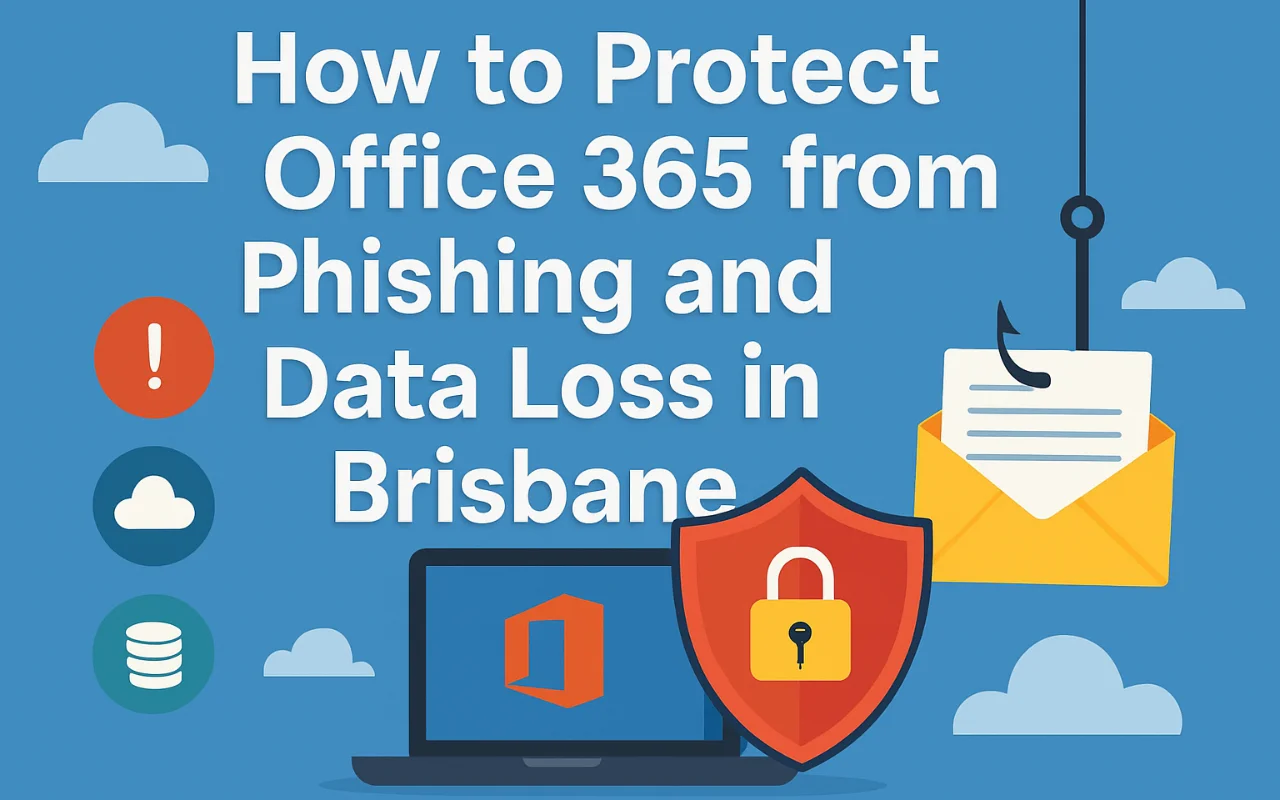Microsoft 365, formerly Office 365, is the backbone of productivity for many Brisbane businesses. From email and file sharing to real-time collaboration and remote access, it offers powerful features that help teams stay connected and efficient. However, its very popularity makes it a prime target for cybercriminals—making it essential to understand how to protect Office 365 from phishing and data loss with the right security measures and managed IT security in Brisbane.
As more organisations in Brisbane embrace Microsoft 365, the risks of security incidents have grown. Cybercriminals know the platform is widely used and often poorly secured, making it an attractive entry point for stealing sensitive data or compromising business operations. Attacks such as the Telstra phishing email scams and recent spear phishing campaigns on the Gold Coast have highlighted just how vulnerable many companies are.
In this article, we’ll explore how phishing attacks happen in the Microsoft 365 environment, why default protections aren’t always enough, and what your business can do to build a strong, proactive security posture.
Why Microsoft 365 is a top target for cybercriminals?
Microsoft 365’s popularity makes it an obvious focus for cybercriminals. Attackers view it as a high-value, high-reward platform to compromise because of its ecosystem’s millions of users and enormous volumes of sensitive business data. Most phishing attacks begin via email—and since Outlook is built into Microsoft 365, it becomes the most straightforward point of entry. A single click on a well-crafted phishing message can lead to full account access.
Brand trust is another key factor. Cybercriminals often impersonate Microsoft, Telstra, or other familiar providers to trick users into giving away credentials. Once inside, attackers can access OneDrive, SharePoint, and Teams—services where critical documents and internal communications are stored.
Many users also reuse passwords or don’t have multi-factor authentication (MFA) enabled, making it easier for hackers to break into multiple accounts using credentials from past breaches. To make matters worse, Microsoft 365’s default settings don’t offer strong security out of the box. Without proactive configuration—such as setting up Office 365 Email Protection and Filtering, enforcing MFA, and regularly auditing account access—businesses leave themselves vulnerable.
In short, Microsoft 365 is only as secure as its setup. If it hasn’t been reviewed in the last six months, there’s a good chance it’s not fully protected.
Real-World Threats: Phishing Scams in Brisbane and Beyond
Recent incidents show that phishing is not just an overseas problem. In Queensland, a spear phishing scam on the Gold Coast saw attackers impersonating business owners and executives, instructing staff to transfer funds to fraudulent accounts. These emails were compelling, even referencing actual clients or internal matters.
Other campaigns involved fake Telstra billing notices, prompting users to “verify” their account or download a bill, both leading to credential harvesting sites.
These scams are effective because they play on urgency, trust, and familiarity. Microsoft 365 is particularly vulnerable here: once one account is compromised, attackers can send further phishing emails from inside your domain, making them even harder to detect.
What a Microsoft 365 Phishing Attack Looks Like
Phishing attacks in Office 365 environments often start with a legitimate-looking email:
- “Your Microsoft password is expiring—click here to renew.”
- “You’ve received a secure document—view now.”
- “Microsoft detected unusual sign-in activity—verify now.”
These emails direct users to spoofed Microsoft login pages. Once credentials are entered, the attacker gains full access to the account.
From there, they can:
- Read internal emails and harvest sensitive data
- Set up auto-forwarding rules to silently receive future emails.
- Use the account to phish other employees or clients.
- Access shared OneDrive or SharePoint folders.
Microsoft Outlook users often don’t notice the signs, especially when links look legitimate or when attackers use existing conversation threads to insert themselves.
Built-In Microsoft 365 Security Tools: Helpful, But Not Enough
Microsoft 365 includes a solid foundation of security features designed to help protect against common threats. Tools like Exchange Online Protection (EOP), Microsoft Defender for Office 365, anti-phishing policies, multi-factor authentication (MFA), and Data Loss Prevention (DLP) rules are all built in and available to businesses right out of the box.
However, how these tools are set up has a big impact on how effective they are. Many businesses adopt Microsoft 365 without adjusting the default settings—leaving gaps that attackers can easily exploit. For example, phishing emails may still bypass the inbox if anti-phish policies aren’t correctly enabled, or if domain impersonation protection hasn’t been set up. Similarly, DLP rules won’t prevent sensitive data from leaving the organisation if the right triggers and actions aren’t defined.
In many cases, businesses only use the basic spam filtering features without understanding how to configure advanced Office 365 email protection and filtering for targeted threats. This often results in missed alerts, poor visibility, and an increased risk of data exposure or account compromise.
Even MFA, while critical, is often rolled out inconsistently—leaving admin or shared mailboxes without the same level of protection as user accounts. And without regular policy reviews, settings can quickly become outdated as the business scales or new threats emerge.
That’s why professional configuration is essential. At RingIT, we assist companies across Brisbane with setting up Office 365 email protection and filtering tailored to their industry, team structure, and risk profile.

How to Detect and Respond to Phishing in Microsoft 365
Just as crucial as prevention is detection and response. Your company must take quick action if a phishing effort is successful or even gets through.
Here are the essential steps:
- Use the “Report Phishing” button in Outlook: This built-in feature sends the suspicious message to Microsoft and your IT admin.
- Check the Microsoft 365 Security & Compliance Centre: Look for alert activity, new forwarding rules, and login attempts from unknown IPs.
- Reset passwords for affected accounts immediately and sign out of all sessions.
- Audit mailbox permissions to ensure no unauthorised users have access.
- Inform your team and monitor other inboxes for similar threats.
While Microsoft provides tools, they aren’t always configured to issue real-time alerts or enforce company-wide rules. That’s where continuous monitoring helps.
Our clients benefit from managed IT security services in Brisbane that proactively detect suspicious activity and respond to threats before they escalate.
Why Data Loss Prevention Is Critical
Data Loss Prevention (DLP) is often the last layer of defence if a phishing attempt succeeds. It helps prevent the unauthorised sharing of sensitive data, such as:
- Personal Identification Numbers (TFNs)
- Financial account details
- Client’s medical or legal records
- Intellectual property or project files
DLP policies can:
- Block outgoing emails that contain confidential information
- Warn users before sending data to external addresses.
- Alert administrators when data violations occur
- Apply encryption or restrict file sharing.
However, DLP is not a “turn on and forget it” solution. Policies need to be crafted based on how your business handles sensitive data and the relevant industry regulations.
We help businesses implement Microsoft 365 data protection strategies that go beyond generic templates—ensuring you meet compliance standards and prevent accidental data leaks.

Why OneDrive Isn’t a Backup Solution
A common misconception is that OneDrive and SharePoint provide full backup functionality. While these services offer version control and recycling bins, they are not designed for complete disaster recovery.
Consider what happens when:
- A ransomware attack encrypts your files
- An employee accidentally deletes an entire folder.
- A phishing attack results in files being permanently removed
In these cases, file version history may be limited, and deleted content may be unrecoverable after a set time.
That’s why it’s essential to have cloud backup and recovery solutions for Microsoft 365 that operate independently of Microsoft’s platform. These solutions provide:
- Daily backups of email, OneDrive, SharePoint, and Teams
- Long-term retention to meet legal or audit requirements
- Quick, full recovery from any data loss incident
With proper cloud backup, you’re not just relying on Microsoft—you’re putting control back in your hands.
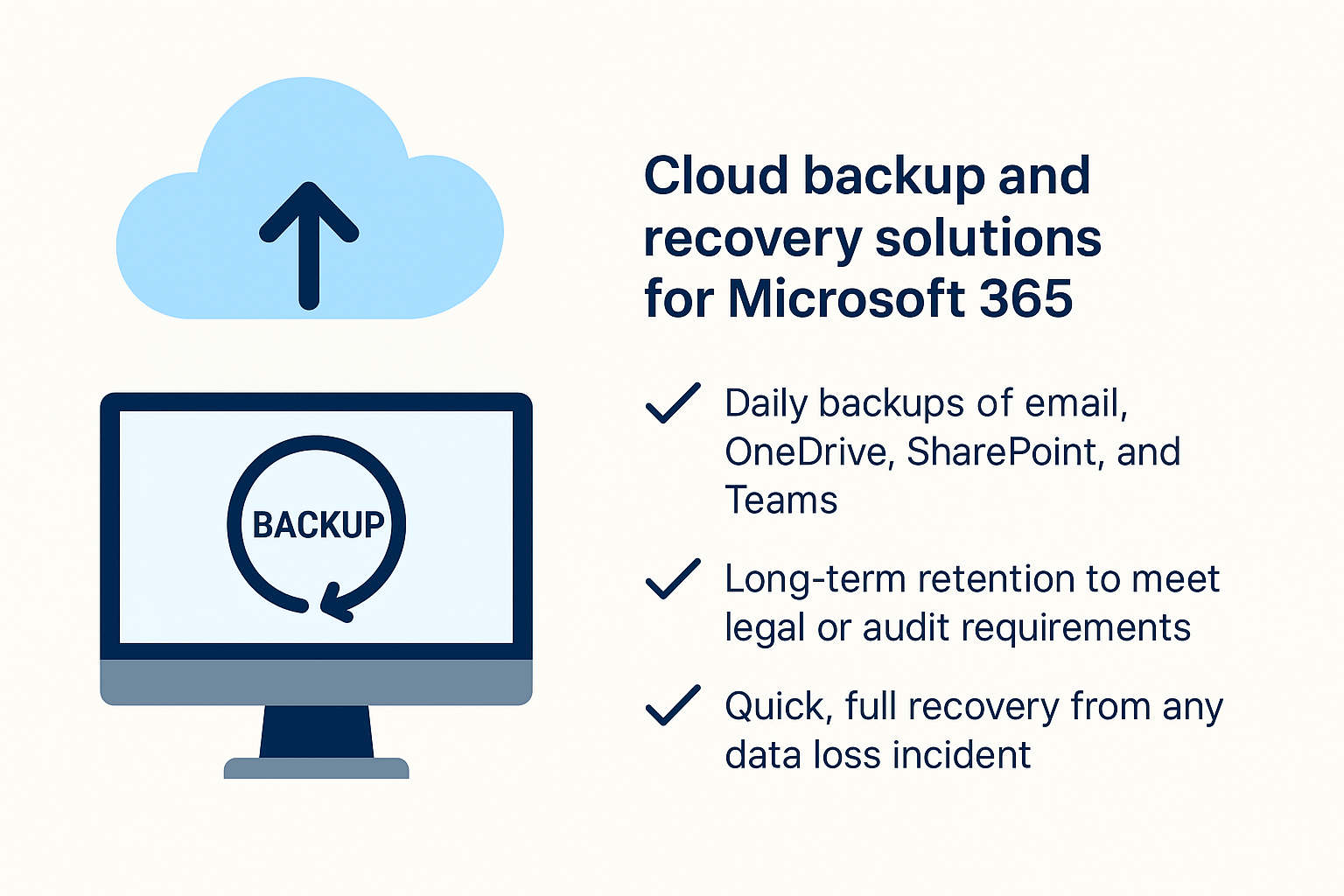
Why DIY Security Fixes Often Fall Short
When businesses search “how to remove phishing emails from Office 365” or “how to block phishing in Outlook,” they often find partial answers. Many apply quick fixes without understanding the full security implications.
Common mistakes include:
- Failing to configure SPF, DKIM, and DMARC for email authentication
- Not applying MFA to admin or shared mailboxes.
- Over-permissioned SharePoint sites or Teams channels
- Allowing automatic external forwarding of emails
- Neglecting to review stale or unused user accounts
These gaps are exactly what attackers exploit.
Brisbane businesses that want to move beyond reactive fixes should consider engaging professionals for ongoing monitoring, compliance checks, and user education. RingIT’s managed security services ensure your Microsoft 365 environment is continuously reviewed and reinforced.
Secure Microsoft 365 Before It’s Too Late
Your email, file sharing, and daily activities are powered by Microsoft 365, but it poses a significant risk if the right protection isn’t in place. Phishing attempts are more focused than ever, and even one breach can result in monetary loss, legal repercussions, and long-term harm to one’s reputation.
Many businesses underestimate how easily attackers can exploit weak configurations or untrained users. Once access is gained, sensitive data in OneDrive, SharePoint, or Teams can be stolen or exposed within minutes.
The good news? These risks are preventable. With the right policies, staff training, monitoring tools, and backups, you can significantly reduce your exposure.
At RingIT, we help Brisbane businesses secure Microsoft 365 through tailored email protection, real-time threat detection, DLP configuration, and automated backups.
If you’re unsure how secure your Microsoft 365 setup is, don’t wait—now is the time to review and lock it down.